iPhone 3G Quirks & Firmware 2.0
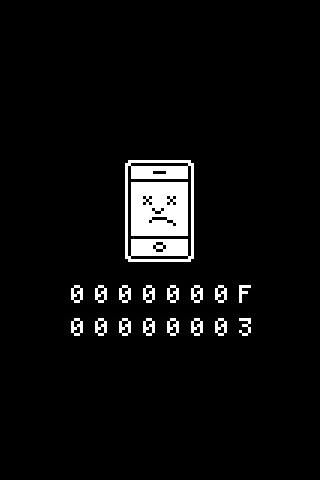
Image via ten safe frogs via Flickr
With every new device and device upgrade, comes their own set of bugs and quirks. There have been many complaints on iPhone 3G and/or firmware 2.0 including iPhone 3G battery life, constant app crashing, and loss of sound. I have experienced all of the above. My "restart-my-iPhone-because-I-lost-SMS-in-sounds-and-misc.-sounds" count is up to a grand total of 33 since the launch date. I know I don't have much room to complain, I'm an early adopter and knew there would be numerous bugs and the like. This is more of a post to show what I'm experiencing and what I think needs to be worked on.
(Up the count from 33 to 35 now, in the course of writing the last paragraph it went up twice. :/)
My first complaint is the loss of SMS-in sounds. Ever since launch I've had this problem. What happens is the SMS-in sound goes away, that's it. Every other sound effect works, unlock, lock, keyboard clicks - it's just the SMS-in notification. This really has to be the worst sound, next to the Email-in sound, to lose (knock on wood, if I lose push email I'm done). The only thing the phone does is vibrate, which I hardly ever feel. Thankfully, this time around the sounds are a little louder and noticeable whilst in my pocket. The solution to this is to simply restart the phone. Honestly, this isn't that bad of a problem, more of an annoyance.
Next, I've been experiencing a laggy keyboard. While in Safari, mainly, the keyboard is very slow and sometimes doesn't register every hit. I've also had this happen in SMS. While I'm here, let me segue into another question. Why doesn't the iPhone have a "cancel" button on sending SMS? I've had this on every other phone before iPhone, is it hard to implement? I guess I should just watch what I type to avoid typos, but as much as I want to, I don't. Getting back to the laggy keyboard, I had the problem a lot when I was using the original firmware on iPhone 3G. I later upgraded to 5A347 (thanks Matt!) and the problem was somewhat alleviated.
Finally, battery life! This is one problem I know everyone has experienced with iPhone 3G. Luckily there are ways that we can avoid the huge drain that comes with 3G and the other new services. First and foremost, turn off your services when not in use! This applies to 3G, Wi-Fi, Bluetooth, and push email. Realistically, you only need 3G on Safari and apps that need the extra bandwidth (Pandora, Last.fm, etc.). Turning off Wi-Fi, Bluetooth, and Push email will keep the device from the constant scanning for the respective services. Your battery will thank you in the long run! Also, this goes without saying when it comes to electronic devices, but keep a charger with you. I have DLO charger in my car and an extra USB cord at work. This way, you can keep the device juiced up for when you need it the most. Yes, keeping it at full charge isn't the best for it, but Li Ion batteries aren't like the older Nickel-Cadmium batteries - they work better when kept full and don't need to be drained all the way.
I do have a few complaints with my new device, but I really am satisfied with it. Apple is taking steps in the right directions, although people disagree with lack of MMS, A2DP, copy/paste. I'm sure Apple has heard our cries and will fix these problems in later firmwares. MacWorld 2009 anyone? :)
(Add 3 more restarts since the beginning of this article)
Gerard "iGerard" Massey is a guest blogger from Gainesville, Florida. You can read more from iGerard over at his website iGerardFTW.








