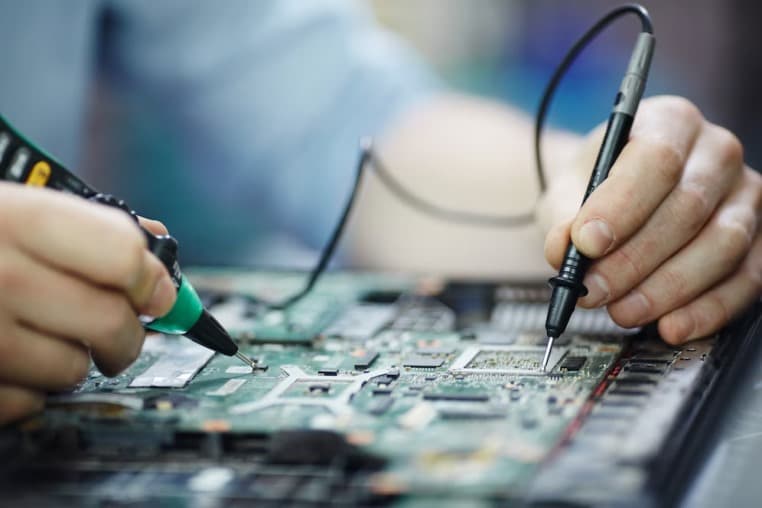In the fast-paced world of technology, laptops have become an indispensable part of our lives. They are our reliable companions, aiding us in various tasks such as work, entertainment, and communication. However, like any complex electronic device, laptops are prone to issues, and one of the most common and frustrating problems users encounter is a faulty motherboard.
One common sign of faulty motherboard is that the computer won’t turn on or receive any power when you press the power button. Another indication of a faulty motherboard is when your computer unexpectedly restarts or shuts down without any warning. A faulty motherboard may also cause issues when you notice that the monitor doesn’t show anything or it doesn’t detect any signal.
Common Causes of Laptop Motherboard Failure
Laptop motherboard failure can occur due to various reasons. Here are some common causes:
Power Surges and Electrical Issues
One of the primary culprits behind laptop motherboard failure is power surges and electrical fluctuations. Sudden spikes or drops in voltage can overload or damage the delicate circuitry within the motherboard, rendering it inoperable.
This can occur due to lightning strikes, faulty power adapters, or power grid irregularities. Using a reliable surge protector and avoiding plugging your laptop into an unstable power source can mitigate this risk.
Overheating and Thermal Stress
Laptops are compact devices that generate a significant amount of heat during operation. If the cooling system, comprising the fan and heat sink, fails to dissipate this heat effectively, it can lead to overheating.
Prolonged exposure to high temperatures places immense stress on the motherboard, causing components to expand and contract rapidly, ultimately resulting in failure. Regularly cleaning the laptop’s vents, ensuring proper airflow, and avoiding obstructive surfaces can help prevent overheating-related issues.
Physical Damage and Accidents
Accidents happen, and laptops are not immune to them. Dropping a laptop, exposing it to liquids, or subjecting it to excessive force can cause severe physical damage to the motherboard.
Cracks, broken traces, or corroded connections disrupt the flow of electrical signals, impeding the motherboard’s functionality. Practicing caution and investing in protective cases can significantly reduce the risk of accidental damage.
Aging and Component Degradation
As laptops age, their internal components gradually degrade. The motherboard’s capacitors, which store and regulate electrical energy, are particularly susceptible to this degradation.
Over time, capacitors can leak or bulge, leading to unstable power delivery and eventually motherboard failure. While aging is inevitable, regularly maintaining and servicing your laptop can prolong its lifespan and delay the onset of component degradation.
Identifying Signs of a Failing Laptop Motherboard
Detecting a failing motherboard early on can save you time, money, and frustration. Keep an eye out for the following symptoms that may indicate motherboard issues:
- Power failure or inability to power on: If your laptop fails to power on or experiences intermittent power failures, it could be a sign of a faulty motherboard.
- Random crashes and frequent freezing: Sudden crashes, freezing, or unexplained reboots during regular laptop usage may indicate underlying motherboard problems.
- Display and graphics issues: Glitches, artifacts, or distorted visuals on the screen can stem from a faulty graphics processing unit (GPU) integrated into the motherboard.
- Unresponsive USB or peripheral devices: If your laptop does not recognize connected USB devices or peripherals, the motherboard’s I/O ports may be malfunctioning.
- Burning smell or unusual noises: Strange odors or unusual noises, such as buzzing or clicking, emanating from your laptop may signify a damaged motherboard.
Mitigating Laptop Motherboard Failure
While some laptop motherboard failures are unavoidable, there are measures you can take to minimize the risk:
- Regularly update system firmware and drivers: Keeping your laptop’s firmware and drivers up to date ensures optimal compatibility and reduces the likelihood of compatibility-related issues.
- Implement effective cooling strategies: Investing in a laptop cooling pad or stand can enhance airflow and dissipate heat, alleviating stress on the motherboard.
- Handle your laptop with care: Avoid dropping or mishandling your laptop, and be mindful of the environment in which you use it.
- Adopt preventive maintenance practices: Routine cleaning, both internally and externally, can help remove dust and debris that may hinder the laptop’s cooling system.
FAQs for Laptop Motherboard
How do I keep my motherboard healthy?
To keep your motherboard healthy, ensure proper cooling by keeping the computer well-ventilated and free of dust. Use a reliable power supply to prevent electrical issues and power surges. Regularly update your BIOS and drivers, and handle the motherboard with care to avoid physical damage.
Can heat damage a motherboard?
Yes, heat can damage a motherboard. Excessive heat can cause the motherboard’s components to overheat, leading to malfunctions or even permanent damage. Proper cooling and ventilation are important to prevent heat-related issues.
Does power supply affect motherboard?
Yes, the power supply can affect the motherboard. A faulty or inadequate power supply can result in unstable voltages or insufficient power delivery to the motherboard, which can cause malfunctions or damage to the components. It is important to use a reliable and properly rated power supply for optimal motherboard performance.
Conclusion
Understanding why a laptop motherboard goes bad is crucial for every laptop user. By familiarizing yourself with the common causes of motherboard failure, identifying early warning signs, and implementing preventive measures, you can extend the lifespan of your laptop and minimize the risk of encountering frustrating issues.
Remember, a laptop motherboard is a complex piece of technology that requires care, attention, and periodic maintenance. By treating it with the respect it deserves, you can ensure that your laptop continues to serve you faithfully for years to come.