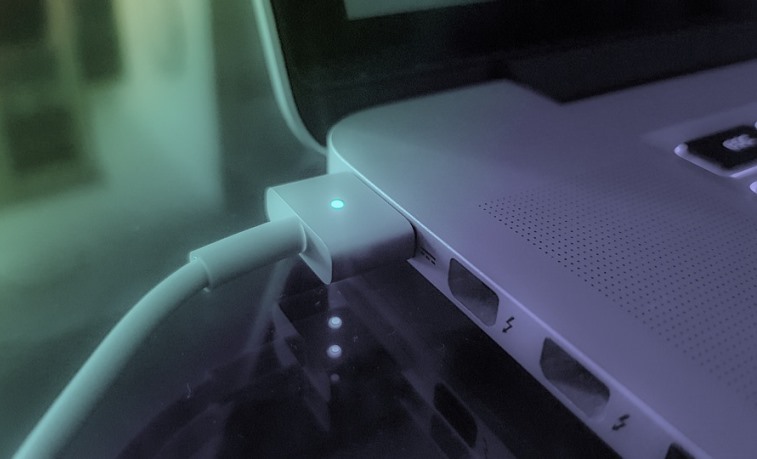As laptops become increasingly popular and essential to daily life, we rely more and more on our chargers to keep our devices running. However, these chargers can often become overheated, which not only decreases their lifespan but also poses a fire hazard.
In this article, we will discuss 15 methods to prevent your laptop charger from overheating, ensuring that it remains safe and functional for a long time.
What Causes Laptop Chargers to Overheat?
Laptop chargers can become overheated due for various reasons. The most common cause is leaving the charger plugged in for extended periods, which causes it to overheat due to continuous usage.
Using an incompatible charger or a charger with a damaged cable can also lead to overheating. Additionally, charging your laptop in direct sunlight or using it while it’s charging can cause overheating.
Read: Why Independent Laptop Repair Hubs Are the Place to Go
15 Methods to Prevent Laptop Charger from Overheating
Laptop chargers are an essential component of a laptop, but they are prone to overheating, which can damage the charger and the laptop. Check the 15 methods below to prevent laptop charger from overheating:
Keep the Charger Away from Direct Sunlight
Direct sunlight can cause the charger to heat up quickly, leading to overheating. To avoid this, place your charger in a shaded area or cover it with a cloth or towel.
Use a Surge Protector
Using a surge protector can help regulate the power supply and prevent power surges that may cause overheating.
Check the Power Supply
Make sure that the power supply in your area is stable and not fluctuating. The fluctuating power supply can cause your charger to overheat and cause damage to your laptop.
Replace Damaged Cables
Damaged cables can cause short circuits that may lead to overheating. Always replace any damaged cables as soon as possible to prevent any mishap.
Avoid Using Extension Cords
Using an extension cord can cause the charger to overheat as it may not provide the necessary power supply required for the laptop.
Unplug the Charger After Use
Unplugging the charger after use prevents overheating, especially if you’re not using the laptop for an extended period.
Keep the Charger Clean
Dirt and dust can clog the charger’s vents, causing it to overheat. Always keep the charger clean and dust-free.
Don’t Use the Laptop While Charging
Using your laptop while charging puts extra pressure on the charger, which can cause it to overheat. Always avoid using your laptop while charging.
Use a Cooling Pad
A cooling pad helps dissipate the heat generated by your laptop and prevents it from reaching the charger, thus reducing the risk of overheating.
Use the Correct Charger
Using an incompatible charger can cause the charger to overheat, leading to damage to both the charger and the laptop. Always use the correct charger for your laptop.
Don’t Overcharge Your Laptop
Overcharging your laptop can cause the battery to overheat, which may damage the charger. Always ensure that you unplug your laptop when it’s fully charged.
Use the Laptop in a Well-Ventilated Area
Using your laptop in a well-ventilated area allows for proper airflow, which reduces the risk of overheating. Avoid using your laptop on soft surfaces such as beds and sofas, as they tend to block airflow.
Reduce Brightness and Sound of the Laptop
Reducing the brightness and sound of your laptop can help reduce power consumption, which in turn reduces the heat generated by the laptop and the charger.
Don’t Cover the Charger While it’s in Use
Covering the charger while it’s in use can trap heat, leading to overheating. Always ensure that the charger is in an open and well-ventilated area.
Check the Charger for Damage
Regularly inspecting your charger for any signs of damage such as frayed cables or damaged pins can help prevent overheating. Replace the charger immediately if you notice any damage.
Conclusion
Overheating of laptop chargers can lead to significant problems, including decreased lifespan and fire hazards. By following the 15 methods listed above, you can prevent your laptop charger from overheating, ensuring that it remains functional and safe for a long time.